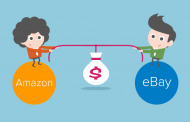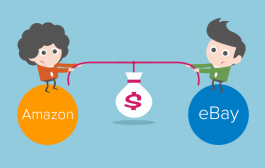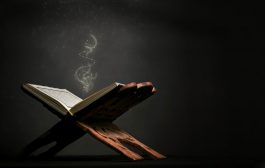Best way to start your Amazon business
Getting Started as an Amazon Seller
To sign up, you can go through a few different self-service options:
- Go to services.amazon.com, then click on one of the “Start selling” links.
- Go to Sellercentral.amazon.com, then click on the “Register now” button or the “Selling on Amazon” link (both take you to services.amazon.com).
- Go to the bottom of the Amazon.com home page and click on “Sell on Amazon” under the “Make Money with Us” section.
It doesn’t really matter through which of these pages you start your registration process, as they all take you to the same signup page on services.amazon.com.
Next, you will need to decide what type of seller you want to be: a Professional Seller or an Individual Seller. Professional Sellers are typically sellers that plan to list more than few handfuls of products and expect to be regular sellers in the future, whereas individual sellers are typically sellers that have a small supply of product that they want to sell and then be done with selling. Being an Individual Seller makes more sense if you’re a college student wanting to sell some used textbooks at the end of term, or you’re cleaning out cupboards and found some old gifts you don’t want so you decide to sell them on Amazon, rather than selling them locally.
Post the best tips to start and run Amazon store online…